

|

|

|
 |
Mesh Tools for Unity3d - Coming to the Asset Store soon!
Overwound Mesh Tools provide a wide range of functions for creating and manipulating meshes within the Unity3d editor.
Meshes can be made editable, and changes made can be undone step by step, saved or reverted. This undo system works independently of the Unity3d undo buffer which makes it more flexible and easier to use (and prevents confusion with operations like moving objects and changing selection being buffered by Unity).
Meshes are saved in Unity3d's native format as an individual .asset file.
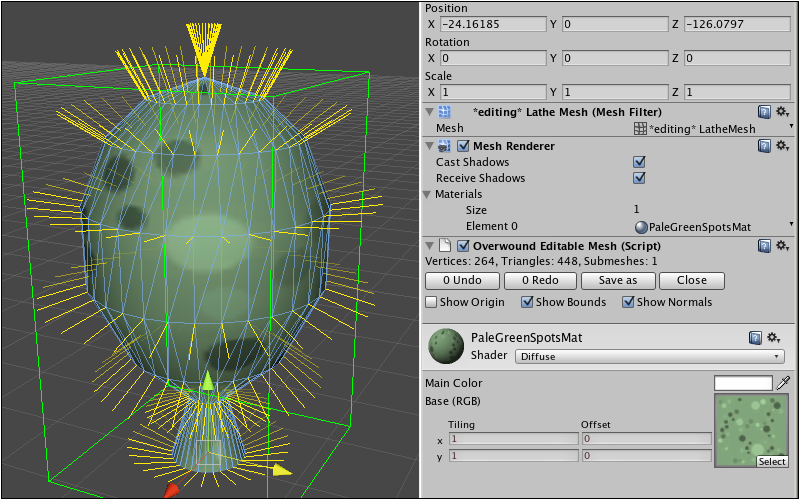 |
Create New Primatives
Plane, Disk, Cube, Cylinder, Sphere, Torus, Wedge, Steps
All primative builders have various options for size, subdivisions, number of segments, texture scaling, optional sides or endcaps, etc.
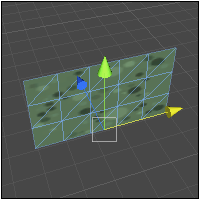 |
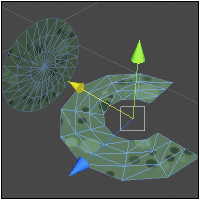 |
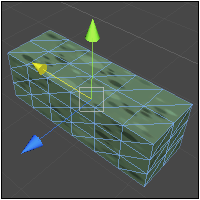 |
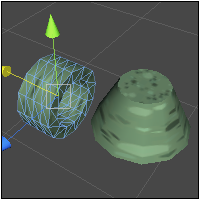 |
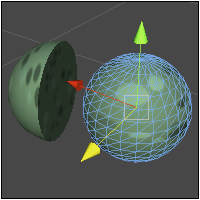 |
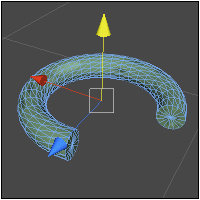 |
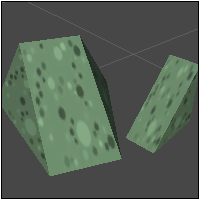 |
Obviously steps and staircases are a little more complicated than 'primative' suggests, but as they're the basic building blocks of most playable levels they should be just as easily at hand too.
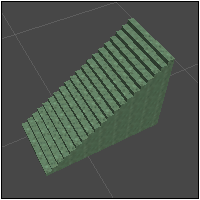 |
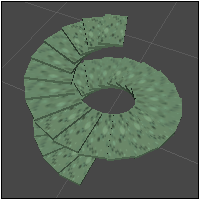 |
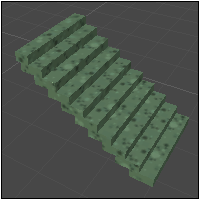 |
Straight staircases can either reach the floor as a solid block, or have an optional amount of overlap or 'underhang' supporting them.
Unreal-style curved staircases can be created from a straight staircase by using the bend tool. Spirals can be clockwise or counter-clockwise.
Power Tools
Lathe, Extrude, Mirror / Flip about axis, Repeat linear, Repeat circular
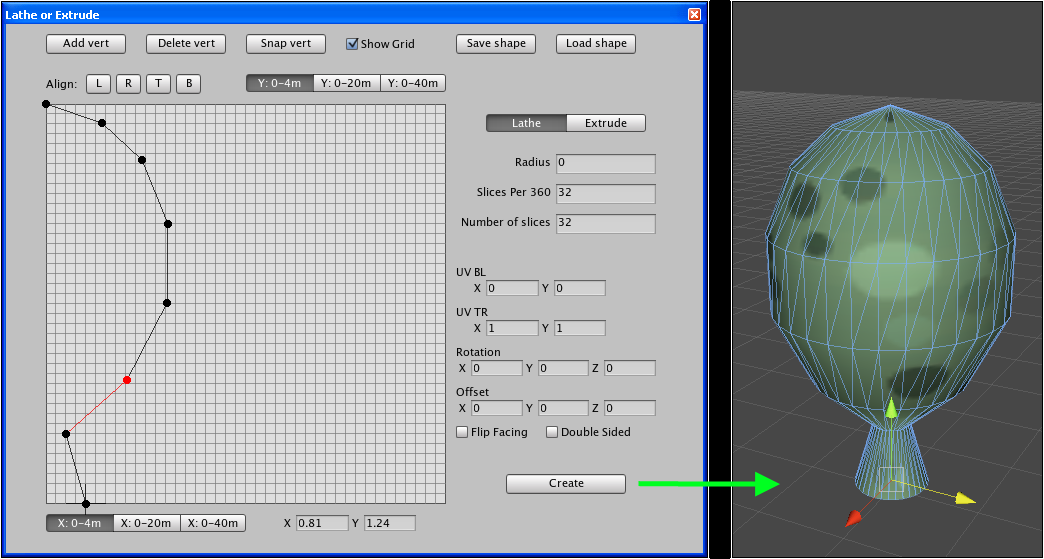 |
Lathe / Extrude shapes can be saved and reloaded as simple text files for later reuse. The point editor allows several different axis scales to be used, and points can either be dragged around freely or snapped into place against the grid.
Warp Tools
Bend, Twist
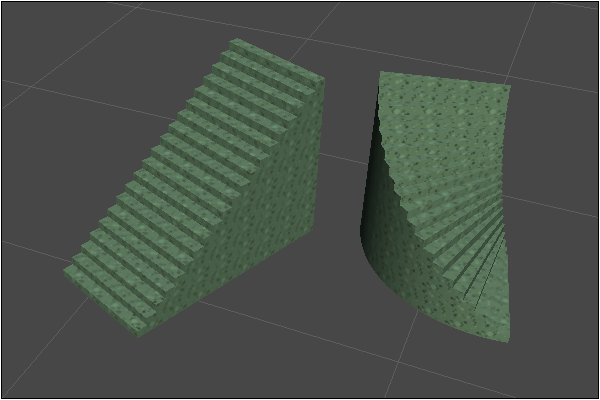 |
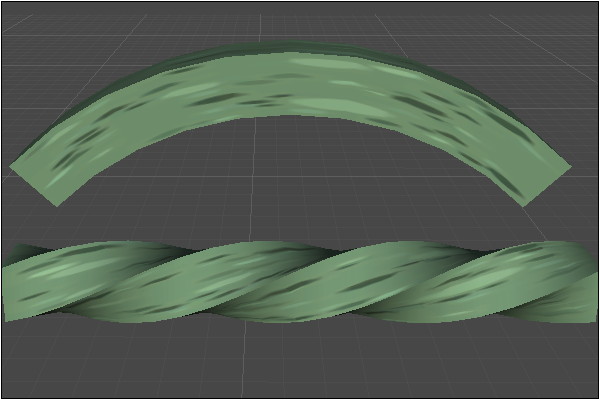 |
Other useful functions: Flip faces, Double sides, Rotate, Scale, Change pivot, Merge, Split, Export OBJ.
Easy access to Unity3d functions: Recalculate normals, Optimize mesh
Stay tuned for further Mesh Tools developments at our Facebook page.
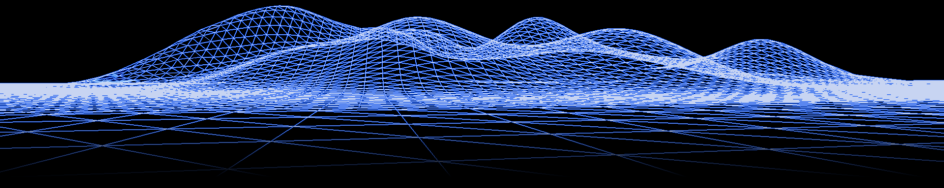
| © Copyright 2011 Overwound Entertainment. | www.overwound.com |